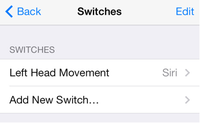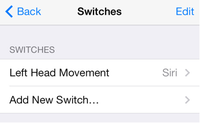Results tagged “trends”
There are hundreds of tools to measure social media and even more opinions about which metrics are the most important. The fact of the matter is that Social Media, though growing at an alarming rate, is still struggling to define standard KPI's across industries and measure them accurately. Not to mention, it's all rather subjective.
Not all companies value the same things
The social media analytics a company pays attention to has less to do with industry standards and more to do with the values of the individual company. Are you driven by sales? You are going to be tracking social conversions. Do you pride yourself on strong customer service? You'll be focused on response rates. Trying to grow a community of supports? Follower counts will be your main driver. It's all about deciding what's important to you.
We still can't put an accurate $ value on social media
Social conversions only measure people that have directly followed the path from one of your social media links to your website and then engaged (either via a purchase, newsletter sign-up or contact form). This leaves a lot of information unaccounted for. Social media sites like Instagram don't direct back to your website seamlessly and it's still not possible to calculate the impact social media has on creating brand awareness and desire to a specific dollar amount. It's frustrating for marketing departments everywhere, but that doesn't mean you should give up on social media. Focus on building your social community and the sales will follow suit, even if you can't quantify them as well as you'd like.
Analytics are only as valuable as what you do with them
The information you get from your analytics should be a huge part of your social listening strategy. Collecting numbers and figures should not just be to appease the C-Suite and show follower counts and conversion. A good social media manager pays attention to things like sentiment and engagement so you can figure out which content is most successful with your audience. And then they make more of it!
So you want to add an Instagram feed to your blog and the idea of anything remotely resembling code gives you the shakes? Never fear, we're here to help!
There is an incredible website called snapwidget.com that makes a simple to use widget that you can embed into your website - it will auto populate your Instagram onto your site. As long as you can handle filling in a simple form and copying and pasting a little bit of HTML code, you're in business.
1. Go to snapwidget.com.
2. Fill out the form. (You can opt to pull in a feed from your account or a feed from a specific hashtag.)
3. Copy the code that is generated when you submit the form. It will be in HTML.
4. Navigate to the back end of your blog and select an HTML widget. Typically there is a widget menu in the "layout" section. If you don't know how to do this, ask the person that helped you set up your blog.
5. Paste the code into the HTML widget. Save it. Make sure the widget is located where you want it to live in your blog's layout.
And you're done!
Here are 5 hidden features in iOS7 that you didn't even know you needed, but now won't live without:
1. You can close multiple apps at once
You probably already know that double tapping the home button will give you a preview of your app window, and that swiping up will close an open task. But did you know you that you can swipe two or more windows up at the same time? Try it!
2. Smart App Updating
Gone are the days of staring at that Update badge steadily climbing as you wait for a wi-fi connection to "Update All."  Apple knows you live a busy life and took all of the work out of maintaining your apps up-to-date. Turn on "Background App Refresh" and sit back and let your phone update itself. Fair warning though, this will lock you out of your app without notice - so if you are about to give a presentation and need your notes, be sure to turn off this option so you don't get caught off guard.
Apple knows you live a busy life and took all of the work out of maintaining your apps up-to-date. Turn on "Background App Refresh" and sit back and let your phone update itself. Fair warning though, this will lock you out of your app without notice - so if you are about to give a presentation and need your notes, be sure to turn off this option so you don't get caught off guard.
3. Time stamps on messages
In addition to conversation time stamps, you can now just swipe from
left to right to see exactly when each message comes in or goes out.

4. Audio-only FaceTime Calls
You don't have to burn through minutes if you're talking to another iOS user. Just go to Facetime and choose the phone instead of the video icon and make crisp audio-only calls.

5. Motion Sensing Controls
Need to launch Siri but have your hands full? Now you can use your iPhone's motion sensing capabilities to complete tasks with a tilt of your head. Pretty awesome.